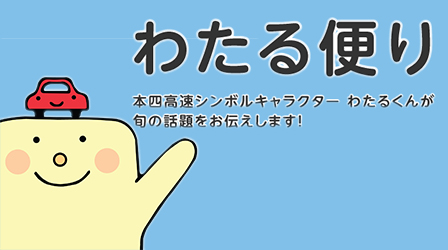- Drivers site
- ETC information
- Precautions for using ETC
Precautions for using ETC
Before you start driving, check the period of validity of your ETC card, and make sure to firmly insert your ETC card into the in-vehicle device.
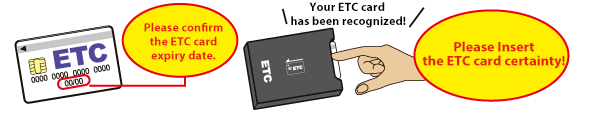
*There are antennas installed in locations such as before the entrances to interchanges that will notify you if your ETC card is not inserted. Firmly insert the ETC card into the in-vehicle device and make sure to confirm that it is operating normally before use.
Please be aware of the following precautions while driving.
- Sometimes unexpected conditions occur in ETC lanes, such as the car in front of you braking suddenly due to entering the wrong lane or failing to insert their ETC card, or the barrier gate bar failing to open, so be sure to leave an adequate following distance between your vehicle and the vehicle in front of you, reduce speed to 20 km/h or below when entering the ETC lane, and proceed slowly.
*ETC system terms of use that you must reduce speed to 20 km/h or below when entering the lane and pass through the ETC lane at low speed.
*By reducing speed to 20 km/h or below when entering the ETC lane, the speed of cars behind you will also be reduced, and you will be prepared to respond in case of unexpected conditions.

- Once the tollgate has received the signal from your ETC device, the display unit on the side of the tollgate will tell you to proceed and the barrier gate bar will open, so please be sure to check the tollgate sign before passing through the gate. (Please proceed with caution; if for some reason there is a signal error, the display will read "STOP", and the barrier gate bar will not open.)
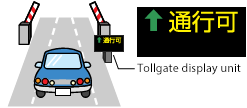
- If a signal is not sent due to forgetting to insert the ETC card or some other reason, the barrier gate bar will not open and the tollgate display unit will read "STOP".

- If the ETC lane is closed due to inspection, trouble etc, the signal will be red and the lane marking board will be displayed closed. In this case, please never enter the ETC lane.

- It is dangerous to force your vehicle into the ETC lane or make unsafe lane changes, so do not change lanes if it is unsafe to do so.

- Do not drive parallel to or overtake another vehicle in the ETC lane, as this causes signal errors and can also lead to serious accidents.
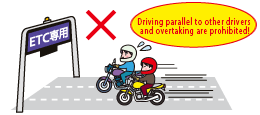
In the following cases, a signal will not be able to be sent normally, and the barrier gate bar will not open.
- Your ETC card is not inserted into the in-vehicle device.
- Your ETC card is inserted into the in-vehicle device, but the in-vehicle device does not recognize the ETC card.
- In the following situations, the in-vehicle device may not recognize the ETC card. Please consult the user's manual beforehand to confirm whether the ETC card can be used in these conditions.
The ETC card's IC chip area is dirty. → Use a dry cloth to remove the contamination.

The ETC card is deformed, damaged, or expired. → Please confirm with the company that issued the card.

*In some cases, if the ETC card is left in the in-vehicle device, the card will become deformed and may become unusable due to the temperature within the vehicle. In order to prevent theft, we also request that when leaving the car the driver remove the card from the in-vehicle device and carry it on drivers.
- Speed exceeded when passing through ETC lane

In the following cases, a wireless signal may not be able to be sent normally between the ETC roadside antenna and the in-vehicle device.
- The in-vehicle device is not correctly installed according to the manufacturer's installation manual.
*If the device is not installed correctly, the necessary signal time becomes longer, and it can also lead to errors.
*Installation conditions vary depending on the model.
*Click here for information about in-vehicle device installation.
- Normal communication may not be possible with vehicles that have objects blocking radio communication (vehicle eaves, roof boxes, etc.) or vehicles with heat-reflective windshields.
*For devices that use radio waves, normal communication may not be possible due to the surrounding environment, even if there is no problem with the antenna and in-vehicle device.
*If communication failures occur frequently, please consult the setup store where the in-vehicle device was installed or the in-vehicle device manufacturer.